http://en.support.wordpress.com/publicize/ WORDPRESS dot com
Social Tools
Publicize
Facebook, Twitter, yahoo updates
Publicize makes it easy to share your WordPress.com posts on Facebook, Twitter, Messenger Connect, Yahoo!, and LinkedIn.
WordPress.com also sends your published blog posts to several places to automatically promote them for you. For example, your posts end up in WordPress.com’s global tag pages, are sent out to many search engines via Ping-o-Matic!, and sitemaps pings notify search engines of new updates.
If you want other tips and ideas for getting more visitors to your site, try Getting More Views and Traffic.
Publicize Posts
Once you’ve approved a connection to any of the below services, you’ll see a Publicize section in the Publish box on your post writing screen each time you write a new post.
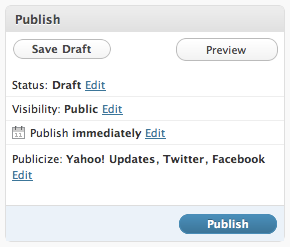
Just publish the post as usual, and you’ll see it show up on the services you enabled. It’ll look something like this:

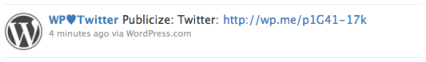

If you want to opt out from any of the Publicize services for a specific post, just click the Publicize Edit link. You can then uncheck whichever services you want.
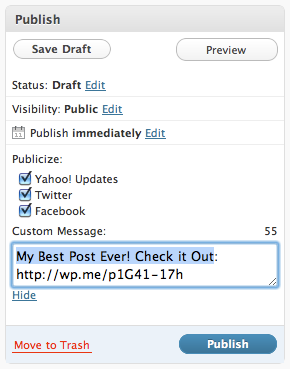
You can also customize the message that gets sent by typing it in to the Custom Message box after you click the Publicize Edit link.
If you don’t already have a Facebook account, sign up for one.
To connect your blog to your Facebook account, go to Settings > Sharing in your site Dashboard..
At the top of the screen that appears, you will see a list of the services to which you can share your posts.
Find the block for Facebook and click Connect to Facebook.
A message will appear asking you to authorize the connection between your WordPress.com blog and your Facebook account.
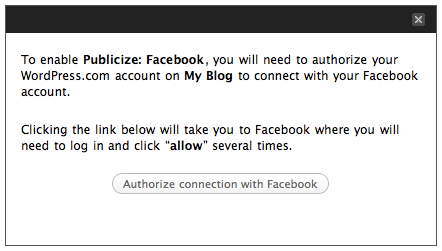
Click the authorization button and you’ll be taken to Facebook where you’ll be asked to approve several different pieces that are necessary for the connection between your WordPress.com blog and your Facebook account. Approve them all.
CONTINUED AT : http://en.support.wordpress.com/publicize/

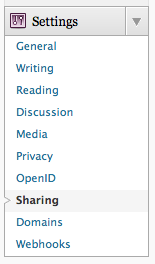
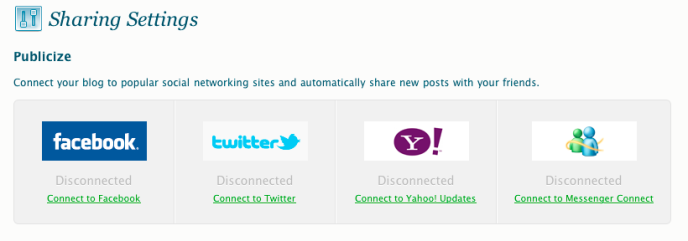
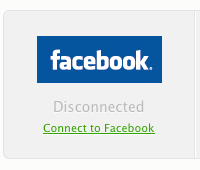
No comments:
Post a Comment